

|
|
||
|
留学したらどんな生活?このコーナーでは、実際に留学中の学生からの生の声をお届けします!
皆さんこんにちは。ロースクール入学をこの秋に控え、今週末は大学の下見に行ってきました。一日がかりの新入生のための行事が行われるので、旅行もかねて参加してきました。
Santa Clara University は中規模の大学で、キャンパスもUCLAほど大きくはありません。しかし、生徒が少ない分、教授やスタッフが一人一人の生徒に対し親身になってくれると、在学生が自慢そうに話していました。確かにストレスがたまりやすいロースクール生にとってはうれしい事です。 新入生の行事では、説明会の後、模擬クラスがあり、ロースクール生としての緊張を味わう事となりました。模擬クラスを行った教授はとても情熱的で、ジョークをとばしながら、ロースクールの1年目の厳しさについて語ってくれました。また、入学までに読んでおいたほうが良いという本のリストをくれました。登校1週間前に宿題が出されるのは知っていましたが、夏の間も読む物があるとは、さすがだなと思いました。
入学までまだ3ヶ月ほどありますが、この自然豊かな美しいキャンパスでロースクール生として学ぶことがとても待ち遠しいです。 |
||
|
これはタメになると大好評!ネイティブのカウンセラーによる英語ワンポイントレッスン! 今回は、エッセイのフォーマット。マージン、フォント、スペース等の一般的なルールを知らない留学生がほとんどです。 
(1) Margins: the margins around your paper should be 1" inch all around. In Word: go to "page layout," click on "margins" and choose 1" for the bottom, top, left and right margins. (2) Font: it is very important that your paper use Times New Roman font. Some professors will allow you to use Courier New. Typically, Times New Roman is the standard. (This lesson is written in Times New Roman) (3) Spacing: Your paper must be doubled-spaced. In Word: click on the "home" tab, then on "paragraph" and choose double space. Ex: this sentence is double-spaced. See below for example. (4) Header: Each of your pages should be numbered at the top right corner. It should read "Your Last Name 1," for the first page. Then "Your Last Name 2" for the second page, etc. In Word: click on "insert" tab, then "header & footer" and choose the appropriate command. See below for example. (5) Heading: Some professors have different requirements but generally you would put the heading at the top left corner, doubled-spaced as follows. It should at least include your name, the date the essay is due, your professor and class name. See below for example. (6) Title: the title goes after the heading and is centered. See below for example. (7) Example: |
||
いよいよゴールデンウィークです!今年は、アイスランドでの噴火やタイでのデモなど、ヨーロッパやアジア方面への海外旅行をお考えだった人には、残念ながら心配事が絶えない状況になってしまいましたね。 桜前線はこの時期は東北へ。今年は寒さと温かさが交互にやってくるという気候の中、例年通り桜も頑張って咲き誇りましたが、毛布にくるまりながらのお花見、という光景もよく目にしましたね。
ご存知だった方もいらっしゃるかとは思いますが、私には全くの初体験でしたので、感動的でした。私の撮った写真、技術的に自慢できないのですが、ご覧ください。 |
||
|
|
| このメールマガジンは、IGEニュースレターにご登録頂いた皆様、またIGE関係者の方にお送りしております。留学にご興味がなく、このニュースレターを希望されない場合は、IGEニュースレターの配信は、直ちに停止します。このメールマガジンを今後ご不要な方は、誠にお手数ですが、件名に「IGEニュースレター配信停止希望」とお書きになって、以下に本メールが送られてきたメールアドレスをご記入の上ご返送ください。メール転送サービス等をご利用の方は「IGEニュースレター」にご登録のメールアドレスをご記入ください。 お名前→ 停止希望のメールアドレス→ 返送先 news@weexchange.com このメルマガの著作権はIGEにあります。無断転載はお断り致します。 |
 4月下旬に1週間ほど、日本に行ってきました。寒い!の一言。カリフォルニアに戻ってほっとしています。これから、ビーチや公園、戸外で過ごすには最適の季節になりますね。5月最終月曜日のメモリアルデー(戦没者追悼の日)は、夏の始まりを告げる日。自宅の裏庭や公園で、家族や友人とBBQを楽しむのが恒例です。
4月下旬に1週間ほど、日本に行ってきました。寒い!の一言。カリフォルニアに戻ってほっとしています。これから、ビーチや公園、戸外で過ごすには最適の季節になりますね。5月最終月曜日のメモリアルデー(戦没者追悼の日)は、夏の始まりを告げる日。自宅の裏庭や公園で、家族や友人とBBQを楽しむのが恒例です。
 私が通うことになるロースクールはSanta Clara Universityといって、サンフランシスコの南に位置するSanta Claraという都市にある私立の大学です。緑が豊かな、とてもきれいな街です。南カリフォルニアとは違い、春には花が咲き、秋には紅葉が見られ、四季を感じられるところだそうです。実際、今の時期、花が至る所で咲いていて、ついつい目を奪われてしまいます。しかし、その分、気温は南カリフォルニアよりも少し低く、雨が降る事もよくあるそうです。
私が通うことになるロースクールはSanta Clara Universityといって、サンフランシスコの南に位置するSanta Claraという都市にある私立の大学です。緑が豊かな、とてもきれいな街です。南カリフォルニアとは違い、春には花が咲き、秋には紅葉が見られ、四季を感じられるところだそうです。実際、今の時期、花が至る所で咲いていて、ついつい目を奪われてしまいます。しかし、その分、気温は南カリフォルニアよりも少し低く、雨が降る事もよくあるそうです。 このイベントは保護者や友人同伴もOKなものだったので、とてもにぎやかでした。在学生や教授などと昼食をともにしながら、学校について、授業について、いろいろな話をする事ができました。最後はグループに分かれてのキャンパスツアーがありました。
このイベントは保護者や友人同伴もOKなものだったので、とてもにぎやかでした。在学生や教授などと昼食をともにしながら、学校について、授業について、いろいろな話をする事ができました。最後はグループに分かれてのキャンパスツアーがありました。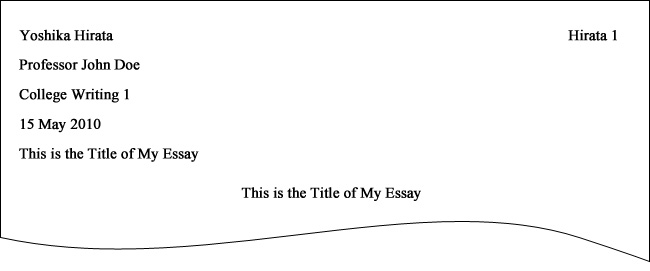

 東京都世田谷区桜新町はサザエさんで有名ですが、もうひとつ桜並木で知られています。そこに、1本だけ緑の花を咲かせる桜があると聞いて、まさかぁ、と思いながら見に行きました。桜といえば美しいピンク色が基本ですものね。連なる桜の木を1本1本チェックしながら歩いていると、ありました!花弁がすべて緑の桜が。見慣れない桜なので、不思議な感じがしましたが、この桜は「御衣黄(ぎょいこう)」という名前だそうです。御衣はかつて貴人が着ていた服、その色が黄緑色だったことから、同じような色合いのこの桜は御衣黄。緑の色合いは葉緑素で、葉っぱが変化した証なのだそうです。花弁でも光合成をしているということなのでしょうか!?
東京都世田谷区桜新町はサザエさんで有名ですが、もうひとつ桜並木で知られています。そこに、1本だけ緑の花を咲かせる桜があると聞いて、まさかぁ、と思いながら見に行きました。桜といえば美しいピンク色が基本ですものね。連なる桜の木を1本1本チェックしながら歩いていると、ありました!花弁がすべて緑の桜が。見慣れない桜なので、不思議な感じがしましたが、この桜は「御衣黄(ぎょいこう)」という名前だそうです。御衣はかつて貴人が着ていた服、その色が黄緑色だったことから、同じような色合いのこの桜は御衣黄。緑の色合いは葉緑素で、葉っぱが変化した証なのだそうです。花弁でも光合成をしているということなのでしょうか!?